Fix it Friday
Over at I Heart Faces it is Friday again. Here is the original picture:
It is a great picture with lots of potential. I use PSE and opened in Camera Raw. I tweeked the temperature, blackened the blacks, upped the saturation and sharpened it a bit. Then I opened it. I ran CoffeeShop's Perfect Portrait on it, but took out the color pop since I had already tweaked the saturation. I whitened her teeth (teeth always need whitening, no matter what), whitened the whites of her eyes, brightened her eyes, and smoothed her skin a bit.
The snow blur across the face bothered me, so I used the dropper and picked a color near the blur and airbrushed it on to match. Here is how it turned out:
 I hope you like it. I love learning new stuff on PSE. If you want to see more fixes, head on over to:
I hope you like it. I love learning new stuff on PSE. If you want to see more fixes, head on over to:


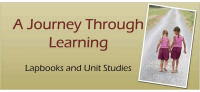.jpg)
1 comments:
You fixed it up really pretty! It brings out the color in her face. She kind of looks like Bobbi! LOL!
Joy
Post a Comment